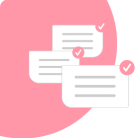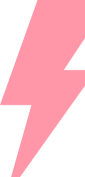Teleworking can be challenging, even though it is often associated with comfort. But working from home may not be as comfortable as the idea sounds like. In addition, the challenges of distraction and balancing home and professional life may seem burdensome.
The way you work can have an immense effect on your mental health too.
According to the recent research conducted by Ohio University on 6432 volunteers, aged 25-39, people who were generally unhappy with their jobs in their 20s and 30s were more likely to experience some health backlash, both mentally and physically, by the time they reached their 40s. Hence, creating a separate space for teleworking can help with the challenges.
As a more advanced option, you can also go for co-working spaces. In fact, shared working spaces, aka co-working environments have been growing at an average annual rate of 23% since 2010, and have drastically grown to 200% within the past five years taking up almost a 27million square feet of office space across the US alone.
Creating Space for Teleworking without Distraction
The concept of ‘space’ in teleworking is both tangible and intangible. Tangibly, you must create a separate space in your home dedicated to teleworking.
Intangibly, you must also ensure that you convey to your family members the need for a private ‘space’ when you work. That includes excusing you from abrupt disturbances and bothering and other elements like a dress.
Here’s a guide to creating your separate space for teleworking:
1. Schedule teleworking

Teleworking provides flexibility to accomplish personal and official work responsibilities. The reduction of time consumed during commuting results in reduced stress, and this can be used productively. Keep in mind to develop your schedules collaboratively with your managers and superiors, as well as family members.
- Your schedule should go hand in hand with your work goal achievements.
- Maintain a balance between teleworking and documentation work.
- Expectations of calls, meetings, and emails should be kept in mind. An average worker spends 6.3 hours a day checking emails, with 3.2 hours devoted to work emails and 3.1 hours to personal messages
- Set time for designated breaks when needed.
Making a routine and a schedule accelerates your working time. Make a to-do list on a sticky note and stick it to your laptop screen, it will keep you motivated and remind you of your tasks at work.
2. Be equipped with the right teleworking tools

Make sure that you have all the tools to get your job done. Request the company to provide you with what you need to complete your tasks. It is essential to start your work with the right setup.
The right teleworking tools help you to be more productive and keep you on schedule. However, effective working will only be possible if equipped with the right software, keyboard, phone, or monitor. In addition, make sure that your internet connection is proper for video conferencing and other internet-related work.
If you are opting for the co-working spaces which amounts to 14000+ as of now, just make sure there also you will get access to the right tools.
3. Dress like you are at work

Working from over a phone or sending emails with pajamas will not render you with the official work vibe. This can drain your energy faster or result in you being less productive.
On the other hand, it guides you to a constructive mindset and signals your brain for work mode if you dress for work.
4. Keep the teleworking space well organized

Teleworking means you are surrounded by equipment having a lot of cords, these become a tangled mess, and one can trip and fall over it. Therefore, ensure that the extension cords and computer cables are well organized.
It is better to place your desk closer to an electrical outlet. If the electrical outlet is at a distance, use taps to bind the cords together without proving hazardous.
Provide good lighting so that you don’t strain your eyes. It will also help with the visibility for others during the conference. Studies have proved that sufficient exposure to natural light helps in regulating the rhythm of the employees and increases the quality of their sleep.
Keep your working desk and environment clean and clutter-free. Apply sanitizer regularly for your hands and use a proper cleanser for your desk.
Ensure that the chair you are using aids you with a proper posture. For example, see that your neck and shoulder aren’t affected by your sitting posture.
When it comes to co-working spaces, the co-working workforce is expected to grow by 3.8 million in 2020 and 5.1 million by 2022. So, you can guess how important it is to stay organized even if you are in a shared working environment.
5. Set rules for yourself

Set some basic ground rules for your teleworking space at home. As per a survey conducted on 400 U.S.-based white-collar workers, it was reported that they spend a whopping 30 hours a week on email and another 90% of millennials surveyed check personal email from work and work email from home. The real problem here is such distractions eventually lead to less productivity. Prioritize the rule that the office should be used only for work. This will help you to switch to work mode quickly.
Make sure you tell your loved ones about your work and make them understand your boundaries.
Don’t eat food or snacks in your working space. Keep the area clean.
Don’t let your official equipment be shared with family members or friends.
Don’t break the rules!
As per data, 50% of large companies are planning to switch to co-working spaces. So, a personal discipline must be followed there also.
6. Care for yourself and others

Balancing childcare and being a caregiver while working can be difficult. Don’t hesitate to call for help.
Ask a friend or family for an extra hand. Some services provide caregivers. Ask for a child care service or hire a responsible babysitter.
Teleworkers don’t get to see their managers, staff, or team members in the hallway or at the water purifier. As a result, regular contact through email, phone calls, and virtual meetings are crucial.
However, make sure the virtual world is not eating up too much of our time. For example, emails are taking up a lot of your personal time. As per data, Americans most commonly check their email while watching TV (70%), from bed (52%), on vacation (50%), while on the phone (43%), and from the bathroom (42%). So, be aware of how you spend your time out of working hours.
24% of Americans are aware of this and agree that they check their email “way too much.” As a solution, you can take care of your personal time by implementing a “self-imposed email detox program” as done by 40% of people.
It is also seen that many people don’t reach out to their co-workers while telecommuting because they hesitate to disturb others. Therefore, be confident about calling or emailing your co-worker who is also teleworking.
HomeHobsHub has different work-from-home job categories like virtual phone support, virtual live chat support, virtual email support, and even virtual outbound phone support. It is an AI-enabled platform that matches potential professionals with the right work-from-home customer support jobs. All you have to do is to fill out this form, and the system algorithm will kick in to make the right match. Register with us today!